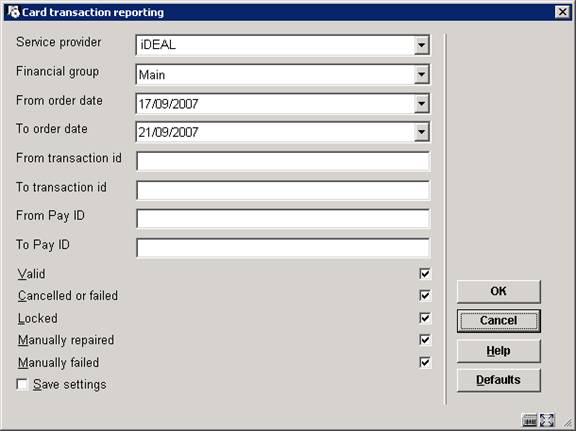
Vubis Smart will allow the generation of a report in more or less the same format as that of the service provider, so that the two reports can be matched to cross check what Vubis Smart “thought” had happened with what is recorded on the service provider’s system.
After selecting this option an input form will be shown:
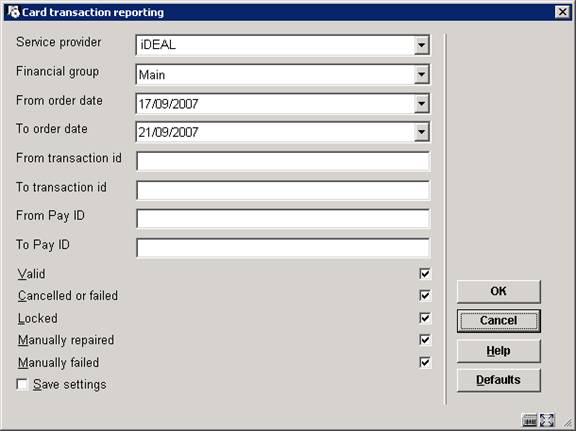
Fill in the required criteria and check which types of transactions you want to report on. After clicking , an overview screen will be presented:
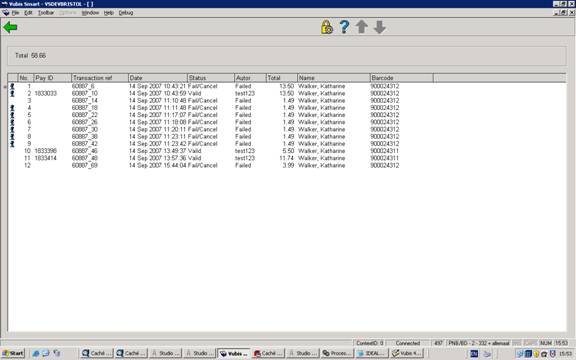
This overview can then be compared to the report supplied by the service provider.
·
Document control - Change History
|
Version |
Date |
Change description |
Author |
|
1.0 |
unknown |
creation |
|
|
2.0 |
December 2006 |
added examples of AFO 414 screens (delivered as part of release 2.4.2 build 1 updates) |
|
|
3.0 |
March 2007 |
updated doc hyperlink |
|
|
4.0 |
November 2007 |
revision of section on credit card payments delivered as part of 2.4.2.4 updates |
|